This is an article to inform the user on how to do a Quick Part Sale for a known Customer for stock on hand parts
The Dealership has the part/s in stock, the customer is taking the parts now and the Dealership still wants to record who the customer is so that it will show up on the Customer Record in the Customer Order History section
How to Create a Quick Part Sale for a known Customer
- From the Blackpurl Header > Parts > Sales > New Sale

- Click into the Select Customer section by clicking
 and then clicking into the Select for an existing customer field
and then clicking into the Select for an existing customer field

The Select for an existing customer functionality will allow you to search for the customer using keywords such as surname / first name / mobile number / email address
As you start typing your search keyword, the system will start listing the search results that match

Tip:
If you need to create a new customer, click on  and the Create New Customer window will pop up for you to complete
and the Create New Customer window will pop up for you to complete3. To add the part that the customer wishes to purchase > Scan or search to add a part, kit, fee or merchandise (not labour) Then click to select
As you start typing your search keyword - Brake Pad - the system will start listing the search results that match
Click on the relevant Brake Pad to add it to the Customer Order
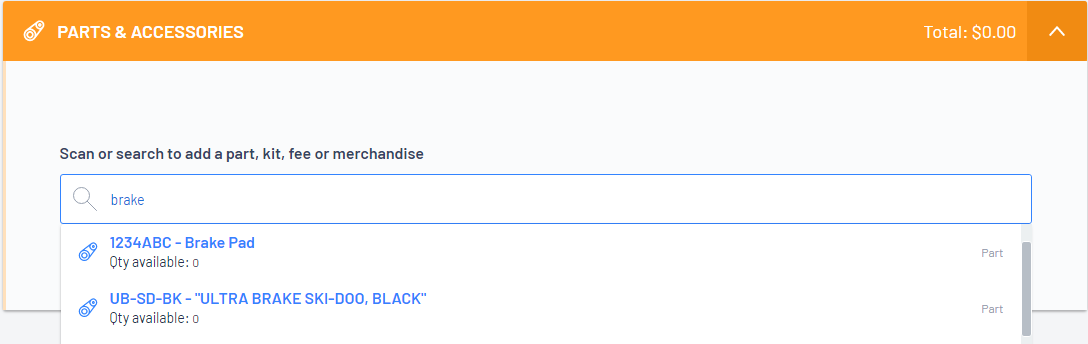

If the customer is purchasing multiple parts, go back to Step 4 and proceed to search / add the additional parts
4. In this example the part is In Stock and the customer is paying for / taking the part and finalising the Customer Order straight away
 and the checkout options will load
and the checkout options will load5. The checkout options are:

D. Allows the user the ability to change the Cash Drawer. For further information, please
F. Click on Add Payment to accept your Payment Method and Amount
G. Allows the user an overview of how much is owing and Payments Received
H. Once the full amount is received and the Balance Due is zero and green - it will give you the
6. Once the Customer Order has finalized, no further changes can be made
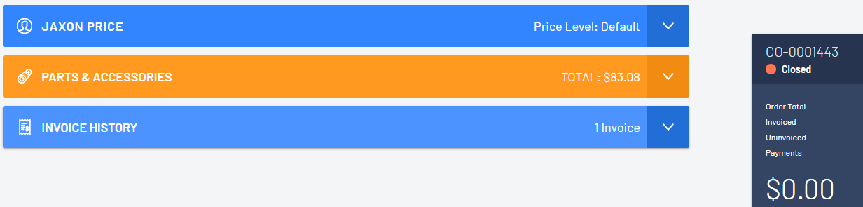
Tip: The Invoice can be reopened (if required) For further information, please review our article - Reopen Invoiced Customer Orders
- The Customer Order is listing on the Customer Record of the Customer - Jaxon Price
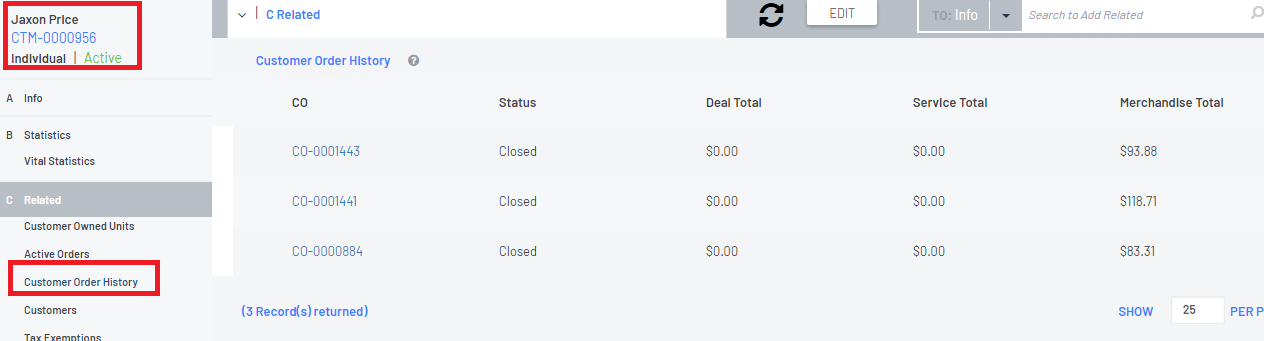
Was this article helpful?
That’s Great!
Thank you for your feedback
Sorry! We couldn't be helpful
Thank you for your feedback
Feedback sent
We appreciate your effort and will try to fix the article